Tables of Contents
- How should you use photos on an accountant’s website?
- Examples of how photos can be used on an accountant’s website
- Overcoming Common Concerns About Photos
- Avoid stock photos
- Conclusion
How should you use photos on an accountant’s website?
When potential clients visit your website, they want to see the person behind the business. That’s why the best way to use photos on an accountant’s website is to include real images of yourself, your team, and your office. In a world where technology dominates, people value human connection. A genuine photo can make you more approachable and help build trust with clients.
A website without personal images can feel cold and impersonal. If all a visitor sees are stock photos of generic offices, calculators, and faceless businesspeople in suits, they may struggle to connect with your firm. A friendly, professional photo of you or your team reassures potential clients that there is a real person behind the business who is ready to help them.
Examples of how I have helped accountants use photos on their website
Bookkeepboss.com features a professional image of the bookkeeper in the homepage slider, creating an instant connection.

MB Accountancy (mbaccountancy.uk) includes photos of Michael Beech and his colleague in the introduction, as well as a conference shot and an office image to enhance credibility.
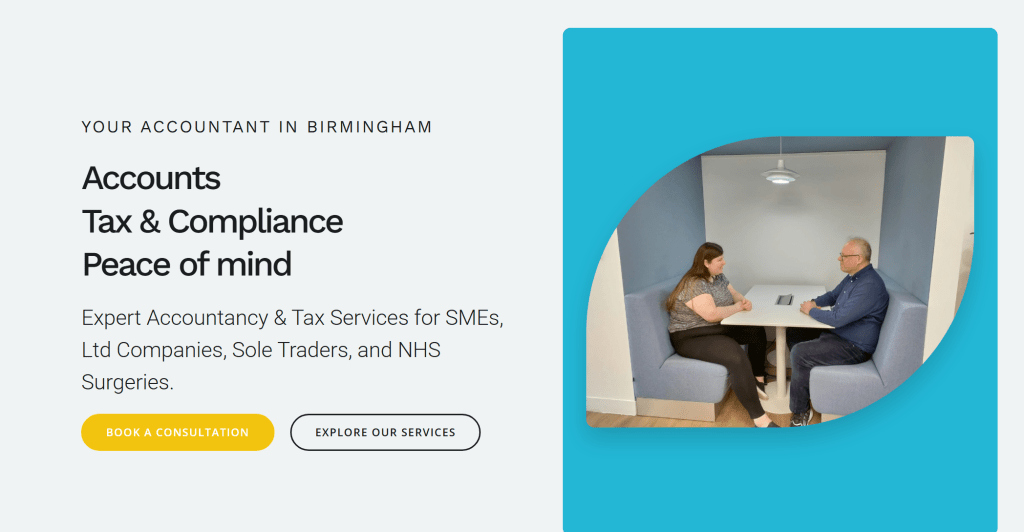


Borderless Taxes (borderlesstaxes.com) displays a photo of Samuel in the About section, making the firm feel more personal.

Overcoming Common Concerns About Photos
Many accountants hesitate to use personal photos, but here’s how to handle common objections:
- “I don’t have high-quality photos.” A professional photographer can help, or you can use a good smartphone camera with proper lighting. Even a simple headshot taken against a neutral background can look professional with the right lighting and positioning.
- “I don’t have clients yet.” Ask a friend or colleague to pose for a staged office photo to simulate a client interaction. This helps create an impression of an active, welcoming business while you build your client base.
- “I work remotely and never meet clients in person.” A screenshot from a video call (with permission) can still make your website feel personal. You could also include a photo of your home office setup to show where you work, helping clients feel more connected to your business.
Avoid stock photos on an accountant’s website
If you use stock images, ensure they are properly licensed. However, generic photos of anonymous people in suits can make your website look impersonal. It’s easy to spot when a website is filled with the same generic images that appear on hundreds of other sites. Instead, showcase your real office space, even if it’s just your desk—it helps potential clients connect with you.
If you do choose to use stock photos, check the licensing and copyright restrictions. Some images require attribution or cannot be used for commercial purposes. Where possible, try to mix stock photos with real images from your business to maintain authenticity.
Conclusion
The best way to use photos on an accountant’s website is to feature real, professional images that reflect who you are. Whether it’s a headshot, an office photo, or a video call screenshot, showing your face can make a huge difference in attracting and building trust with clients. A well-chosen photo can make your website feel more human and welcoming, which could be the deciding factor in a potential client choosing to work with you over a competitor.
If your website currently lacks personal imagery, now is the time to change that. Adding just a few real photos can transform how clients perceive your business and help you build stronger relationships from the first interaction.
FAQs
The best way to use photos on an accountant’s website is to include real images of yourself, your team, and your office. This helps build trust, makes your business more approachable, and reassures potential clients that they are dealing with real professionals. Avoid generic stock photos, and if you work remotely, consider using a video call screenshot (with permission) to add a personal touch.
While stock photos can be useful, they often make an accountant’s website feel impersonal. If you choose to use stock images, ensure they are properly licensed and not overly generic. Mixing stock photos with real pictures of your office or team can help create a more authentic and trustworthy online presence.
If you don’t have professional photos, consider taking high-quality pictures using a smartphone with good lighting. You can also hire a professional photographer or stage a business-like setting with a friend posing as a client. The key is to showcase real, engaging images that reflect your business in the best light.

Leave a Reply